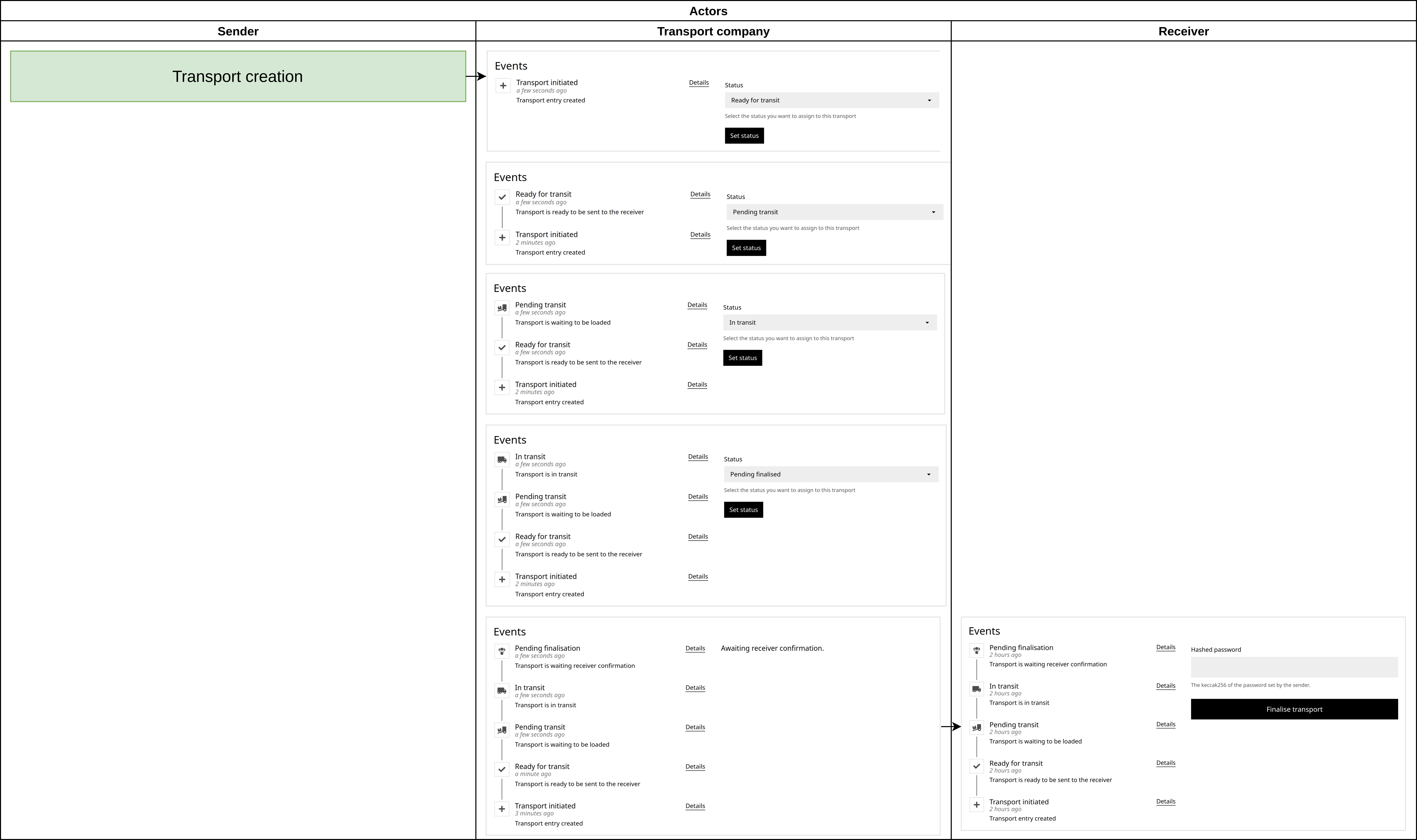Transports
All transports#
The page showing all shipments is shown in the image below. It contains a table with general information of each shipment such as the Ethereum address of the recipient, the Ethereum address of the transport company, the batch ids, the status and the hash of the batch creation transaction.
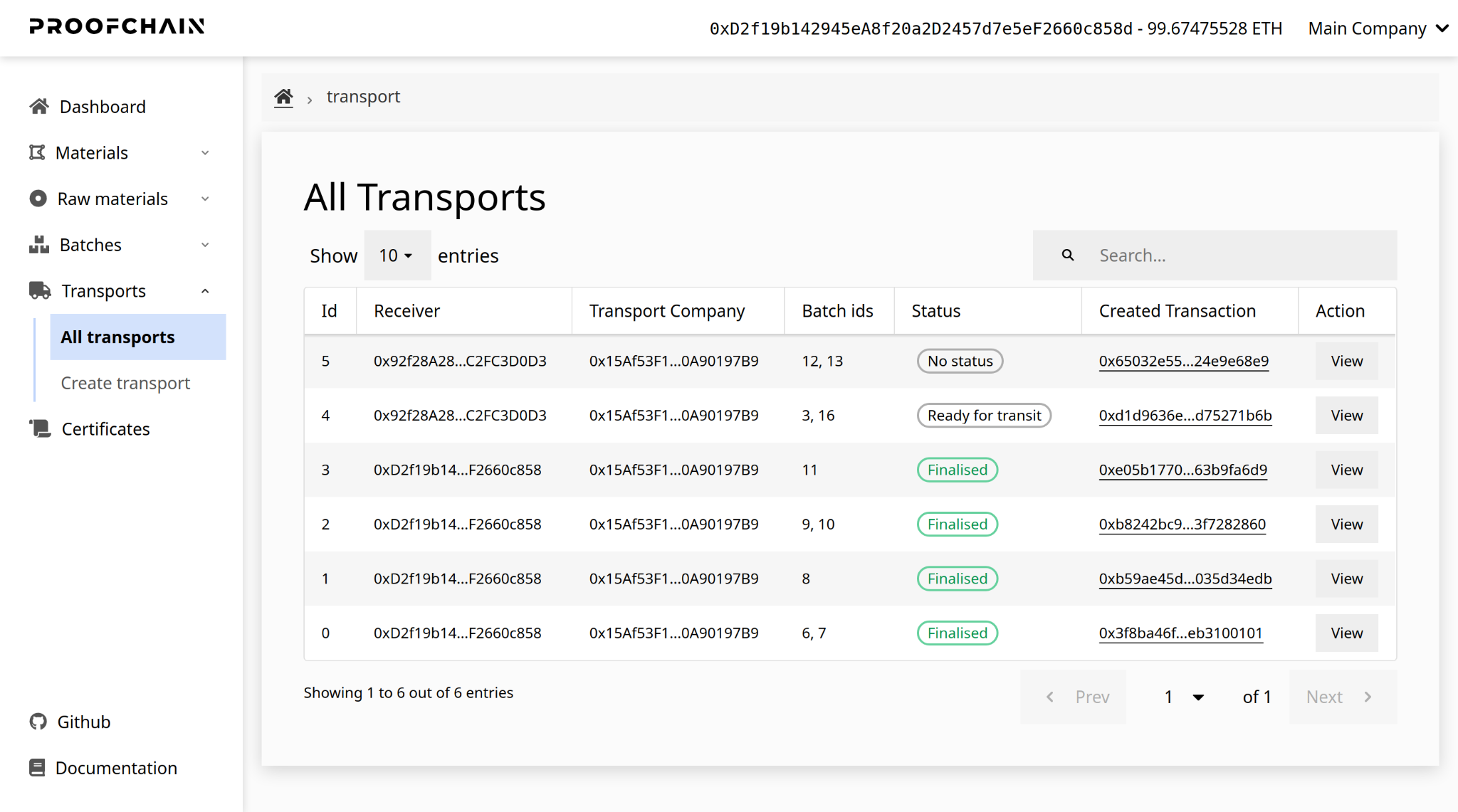
View transport#
In the image below you can see the viewing page of a completed transport. In the central part is displayed a history of its status, on the right are displayed information about the transported lots, and on the left are other relevant details.
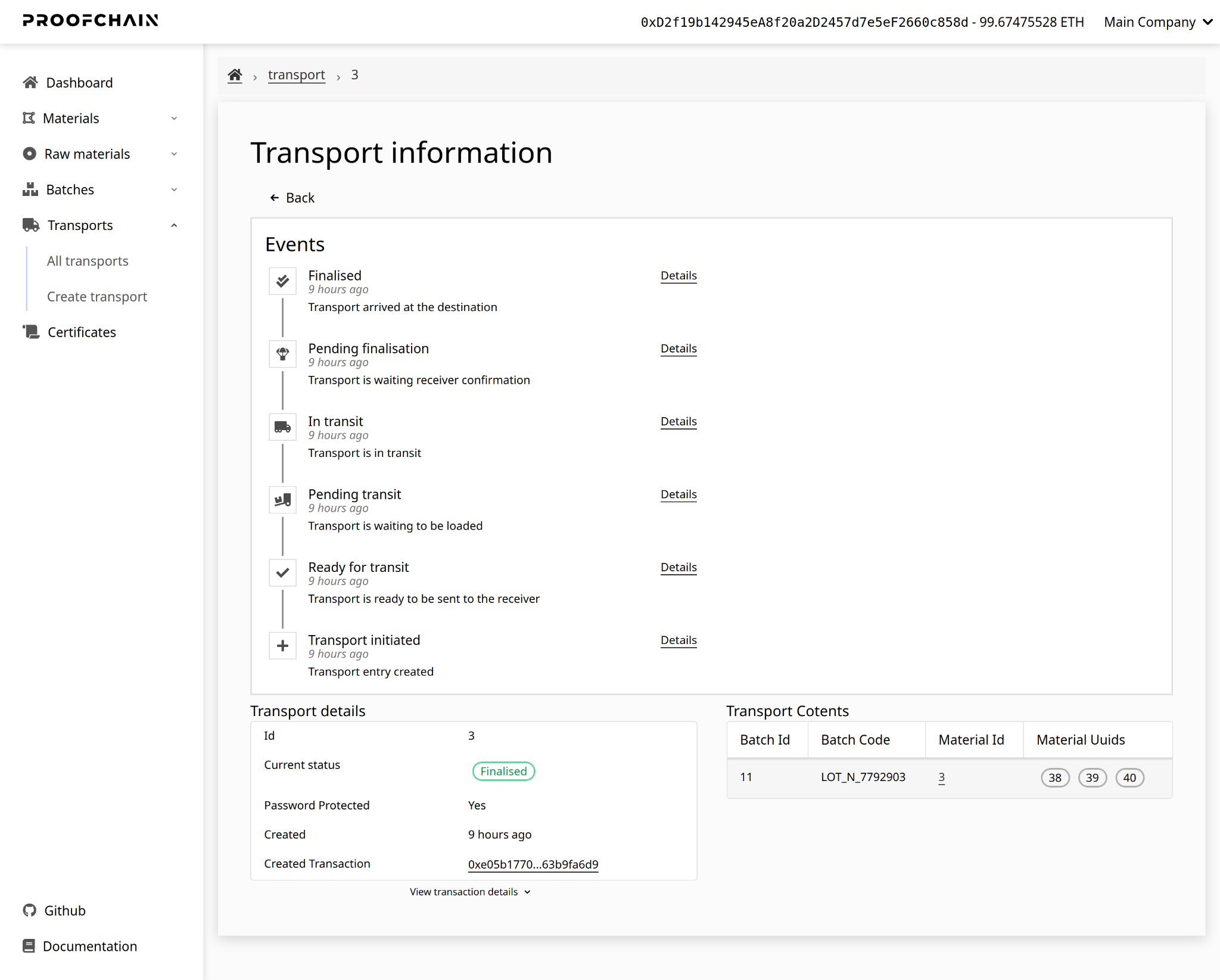
Update transport status#
The change of the state of a transport is initially made by the transport company specified at its creation. The image below shows the view page from the account of a transport company. Unlike the one above it, this also shows a state change form.
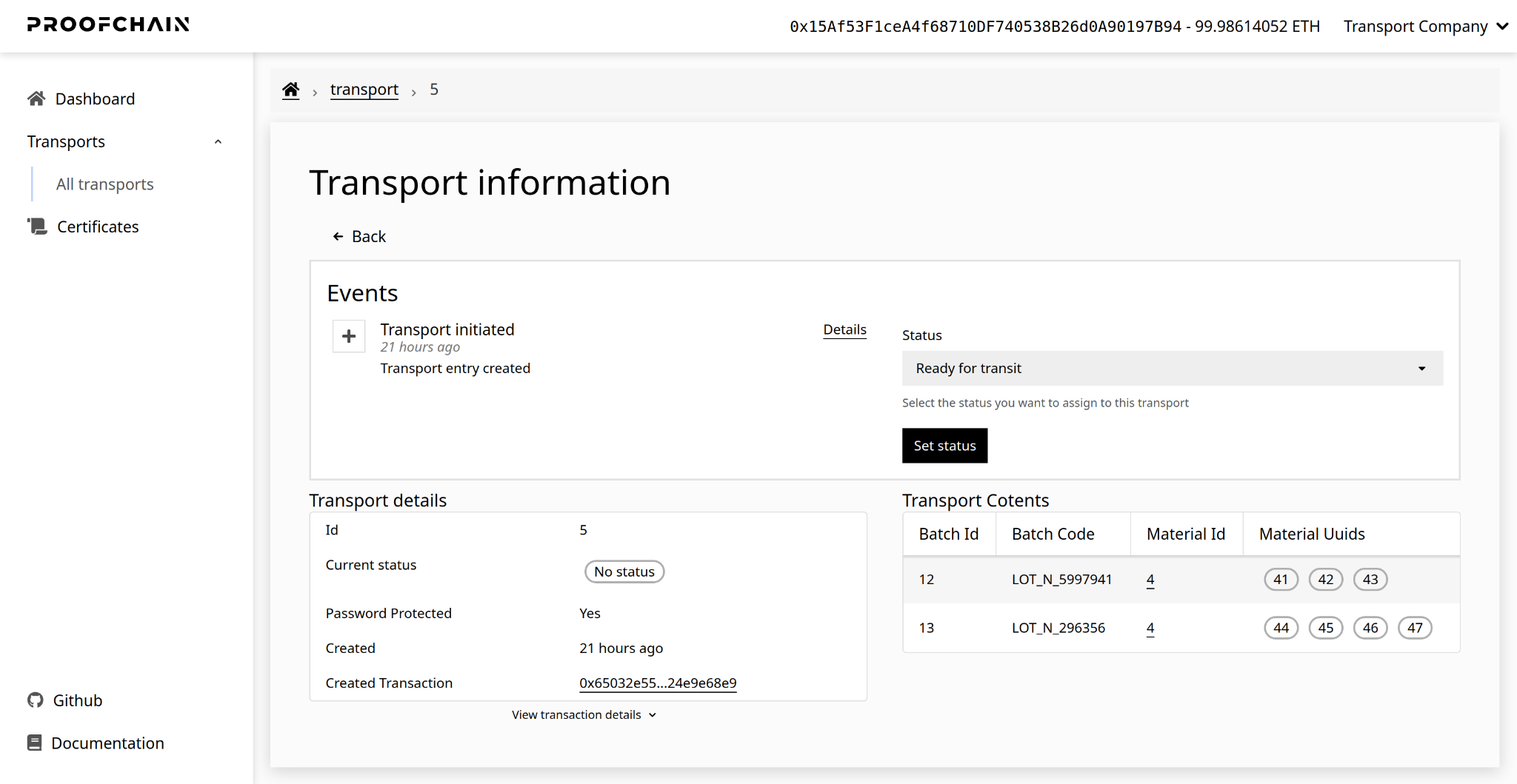
Finalise transport#
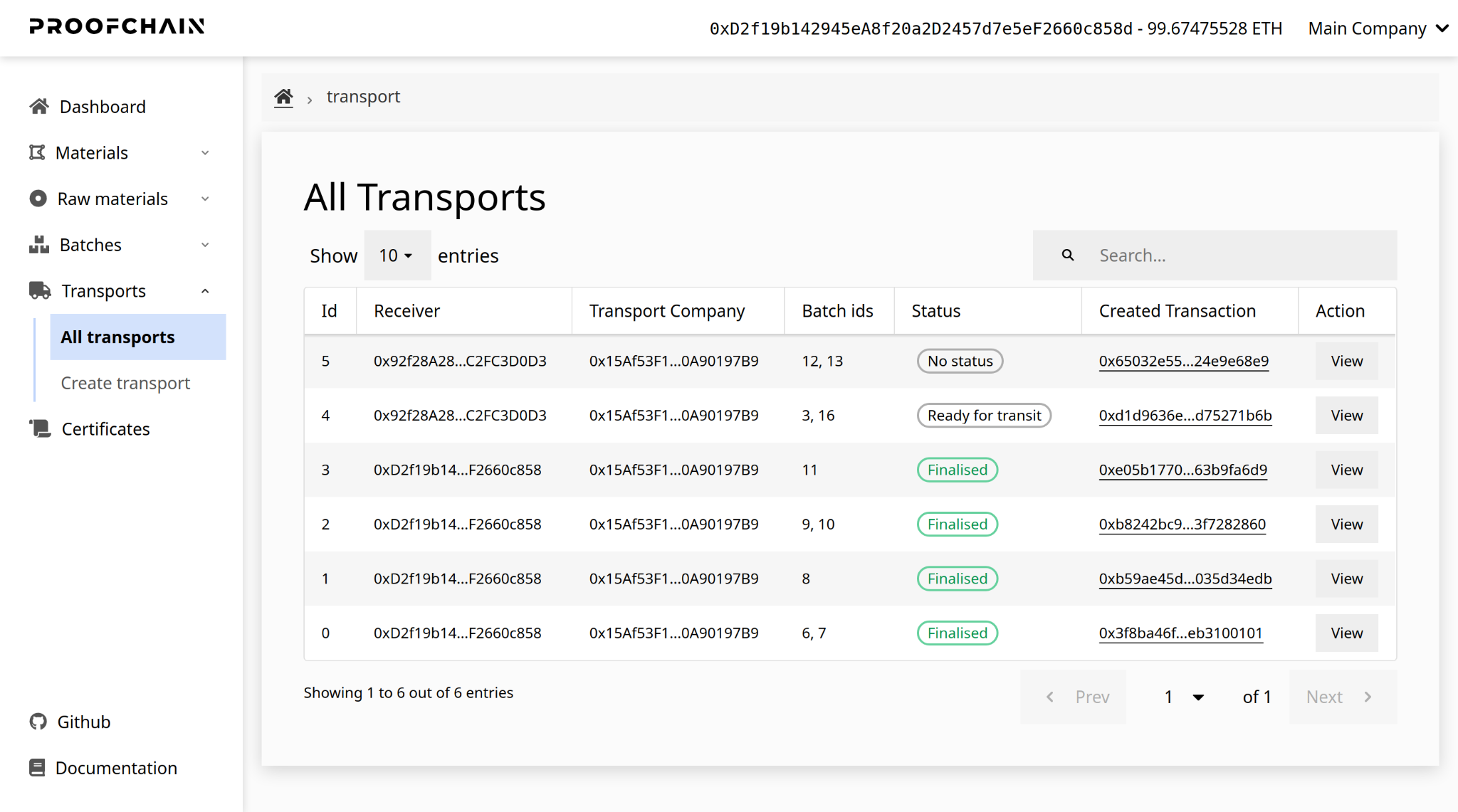 The image below shows the way and the order in which the states of a transport are changed. The sender creates it, the transport company modifies certain states associated with the physical events, and the recipient confirms its completion.
The image below shows the way and the order in which the states of a transport are changed. The sender creates it, the transport company modifies certain states associated with the physical events, and the recipient confirms its completion.